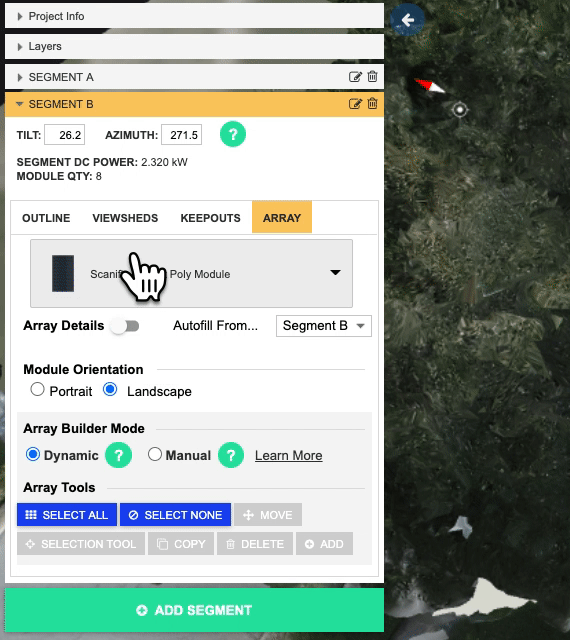Navigation - Traditional Mouse
Orbit / Rotate Camera
Click and hold scroll wheel or right button on mouse
Pan / Move
Hold down the shift key and hold scroll wheel or right button on mouse
Zoom in / zoom out
Scroll in / scroll out using the scroll wheel
Navigation - Trackpad
Orbit / Rotate Camera
Hold down the shift key. Click and hold the trackpad with your thumb. Use your index finder to orbit on the trackpad
Pan / Move
Hold down the shift key and ctrl key. Click and hold the trackpad with your thumb. Use your index finder to pan on the trackpad
Zoom in / zoom out
Scroll in / scroll out using two fingers on the trackpad
Navigation - Mobile (beta)
Orbit / Rotate Camera
One finger
Pan / Move
Three fingers
Zoom in / zoom out
Two fingers
Compass
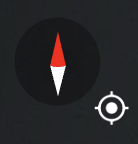
Dial
Click to orient model so top of screen is north, and switch model to orthographic projection
Home
Click to return to home camera view, and switch model to parallel projection